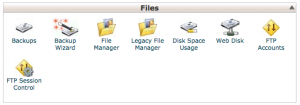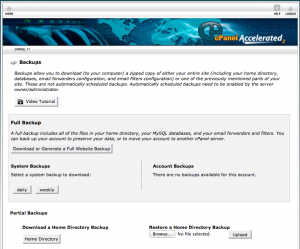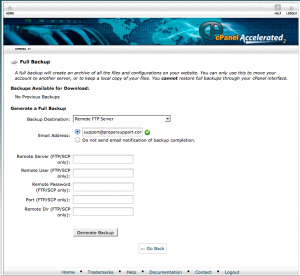We will migrate your website for you for FREE!
All you need to do is:
1. Log into Cpanel
2. Clicked Backups Option:
3. Clicked ‘Download or Generate a full website backup’ option:
4. Select ‘Remote FTP Server’ in backup destination:
5. Enter the e-mail address of our support department support@propersupport.com so our support staff would receive a notification once the upload is complete even if you are not in front of the computer so they can begin the migration straight away without any delays.
6. Enter the ftp hostname the Remote Server
7. Enter the ftp username as the remote user
8. Enter the ftp password as the remote password
Enter 21 for the port
Enter / as the remote directory
Click on ‘Generate Backup’ option and wait for it to upload the backup to your newly created hosting account with us.
The FTP details will be provided to you via e-mail as well as all your login credentials once you signup for a hosting account with us.